Elevate Your Operations with TAB ™ Cloud Innovations
Cloud servers are located in data centers worldwide. Companies do not have to manage physical servers or run software applications on their machines using cloud computing.
The cloud lets users access the same files and applications from almost any device. Computing and storage take place on servers in a data center instead of locally on the user’s device. This is why a user can log in to their Instagram account on any phone or computer and find their account with all their photos, videos, and conversation history. It works the same way with cloud email providers like Gmail or Microsoft Office 365 and with cloud storage providers like Dropbox or Google Drive.
For businesses, switching to cloud computing removes some IT costs and overhead; for instance, they no longer need to update and maintain physical servers. The cloud vendor they are using will do that. This especially impacts small businesses that may not have been able to afford internal infrastructure. They can now affordably outsource their infrastructure needs to the cloud.

TAB offers many cloud-based technologies to effectively improve our client’s operations.

Microsoft 365 is a comprehensive cloud-based suite of productivity and collaboration tools designed to enhance workplace efficiency. It includes popular applications such as Outlook for email, Word for document creation, Excel for spreadsheets, and PowerPoint for presentations. Additionally, Microsoft 365 provides cloud storage through OneDrive, enabling users to store, access, and share files easily from anywhere.
The platform supports real-time collaboration, allowing multiple users to work on documents simultaneously. Making communication and teamwork seamless. Features like Microsoft Teams allow users to conduct video meetings, chat, and collaborate on projects efficiently.
Microsoft 365 operates on a subscription model, giving businesses access to regular updates and the latest features without the need for traditional software installations. It also includes advanced security measures and compliance tools, ensuring that data is protected and managed effectively.

Our FIPS* Certified Hands-Free backup solution takes the worry out of backing up your data. It offers cloud and local server backup, which means you get off-site and disaster recovery solutions in one service.
The cloud-based backup service backs up your critical system every hour with a secure encrypted image to the cloud that can be rapidly deployed on-premise or in the cloud should you have an IT disaster.
*Meet NIST and CMMC government compliance with our FIPS 140-2 Certified Backup.

Duo is a cloud-based multi-factor authentication tool designed to verify an employee’s identity through a second factor of authentication. The authentication methods include:
Meet NIST and CMMC government compliance with this solution.
TAB offers many security tools that protect users from cloud-based cybersecurity incidents.

PatrolDOG Web Defense is a cloud-based DNS filter that protects your employees from accessing dangerous websites. By filtering harmful sites, it reduces the risk of phishing and other cyber threats. Additionally, it can enhance your internet bandwidth performance by relieving your on-premise firewall of this filtering task.
Meet NIST and CMMC government compliance with this solution.
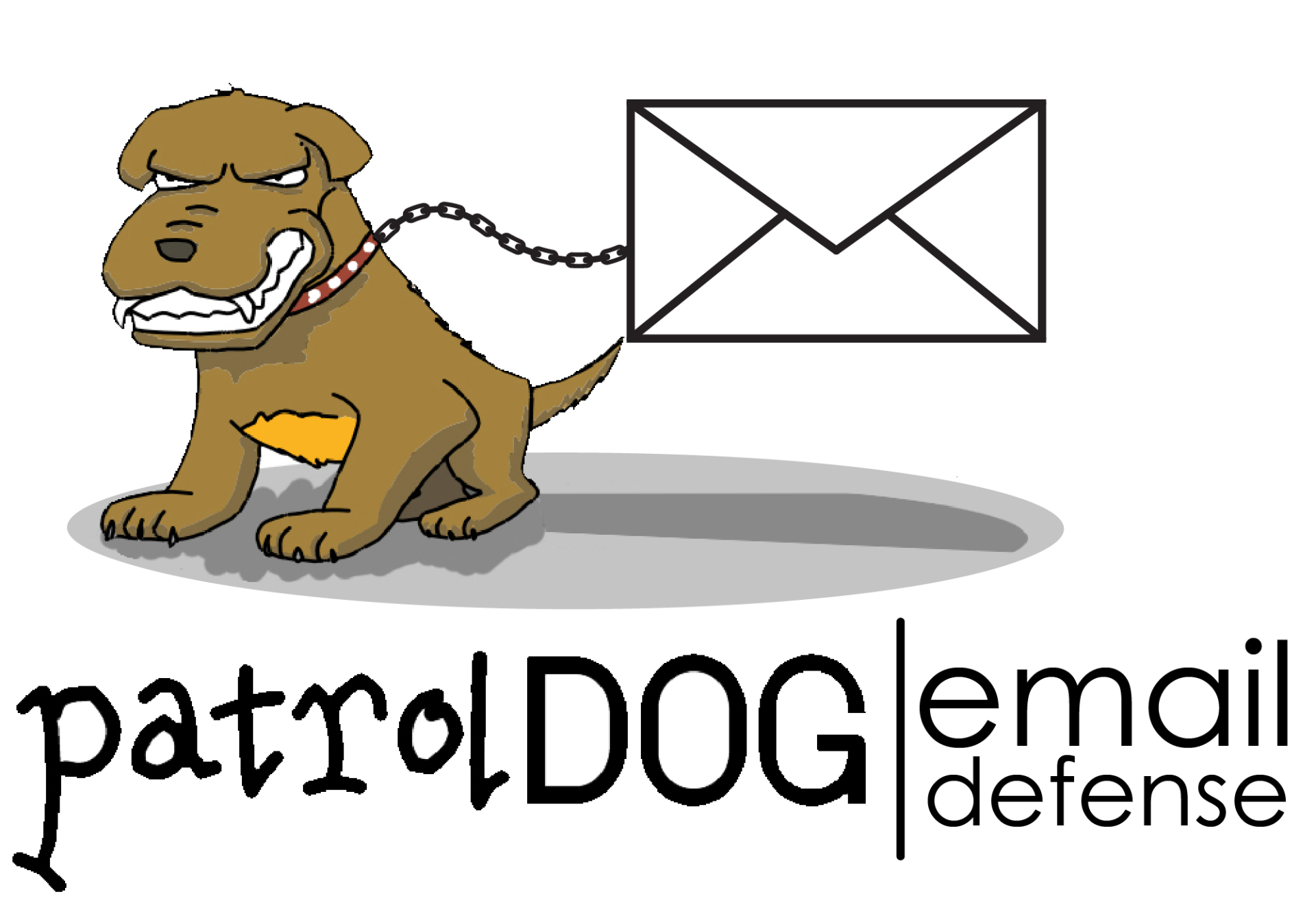
PatrolDOG Email Defense is an email filtering solution that blocks dangerous emails from reaching users’ mailboxes by blocking them in the cloud. It also serves as a disaster recovery tool, enabling users to send and receive emails even when the on-premise server is down.
Meet NIST and CMMC government compliance with this solution.
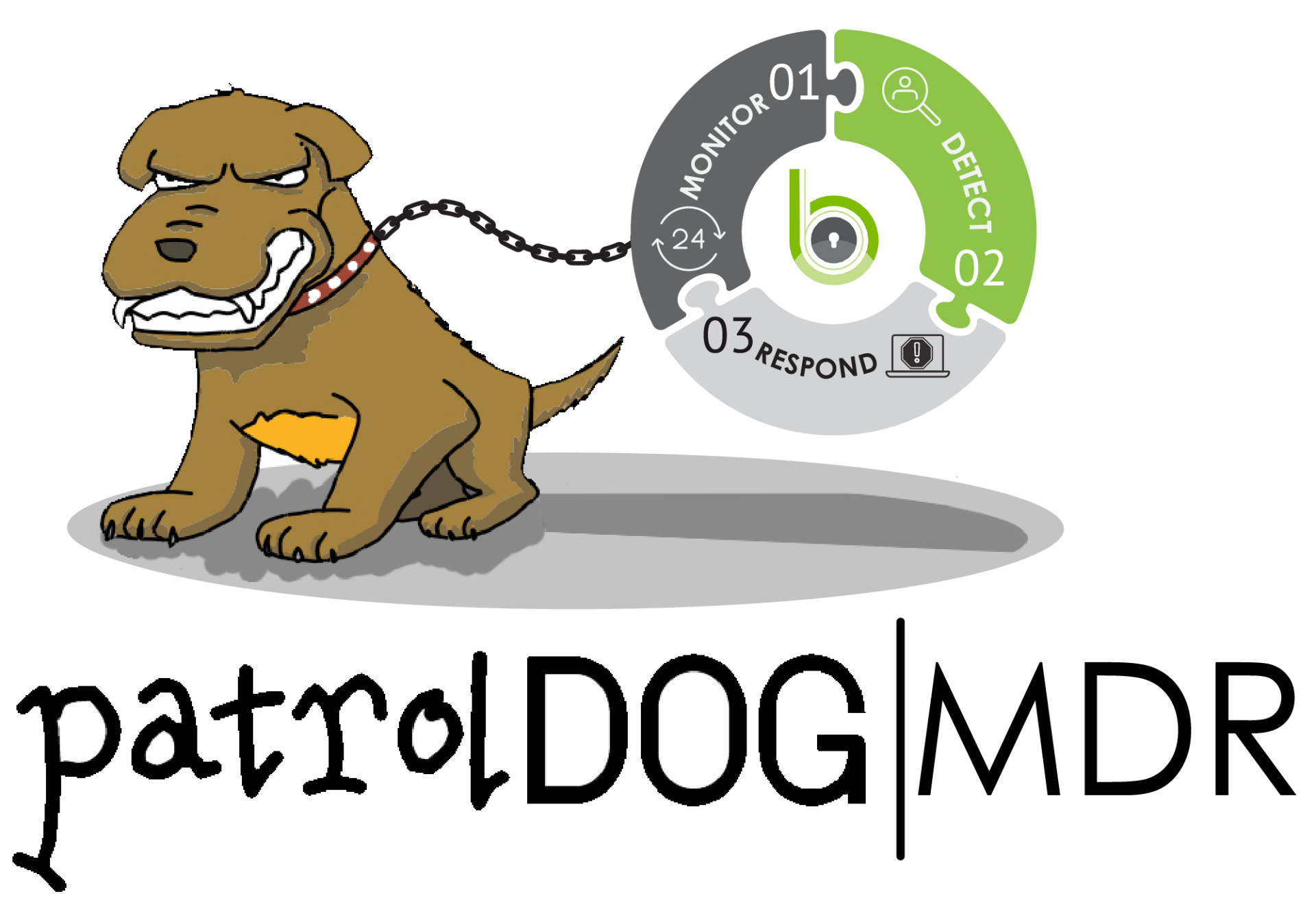
PatrolDOG MDR (Managed Detection and Response) is a service that actively monitors your systems and provides perimeter protection 24/7, 365 days a year. This cloud-based security tool detects and responds to threats, securing your servers and PCs. It also helps improve your compliance with NIST, PCI, and HIPAA requirements.

PatrolDOG D2C is a direct-to-cloud backup solution that securely backs up data from your PCs or laptops without requiring additional hardware. It allows for secure data backup from a remote location, the office, or a hybrid setup.
Meet NIST and CMMC government compliance with this solution.
Hybrid cars use both gasoline and electric power for greater efficiency. Similarly, hybrid clouds merge private and public cloud environments to enhance performance and scalability.
Hybrid clouds use private clouds for sensitive services and public clouds for scalable, routine operations. This allows organizations to keep critical data secure within the private cloud while taking advantage of the flexibility and cost-effectiveness of the public cloud for everyday tasks. The combination creates an ideal balance between security, control, and resource optimization.
Public clouds handle backups and high-demand periods, while private clouds maintain critical functions. Businesses can avoid overwhelming their private infrastructure by offloading non-sensitive workloads to the public cloud during spikes in demand. This approach helps ensure smooth operations during peak activity periods, providing scalability without sacrificing reliability.
Hybrid clouds make switching to a different level of cloud deployment easier. For instance, if a business decides to move to an exclusively public cloud deployment, it will be simpler if some business processes or storage already exist in a public cloud.
Using a public cloud, a business can include technology that isn’t practical to run in a private cloud, such as big data processing.
If one cloud crashes or breaks, a company can rely on the other Cloud, avoiding service interruptions. This redundancy is also an advantage of multi-cloud deployments, but you are now maintaining and paying for two services.
A company can run most of its processes in a private cloud and then use a public cloud for extra computing power to handle sudden spikes in workload. For example, when more users than normal access a website site during Black Friday. This strategy is known as cloud bursting because a workload “bursts” from one Cloud to a larger cloud.
Maintaining an internal data center, such as a private cloud, can be expensive and resource-intensive. Moving some operations to a public cloud means an organization doesn’t have to maintain as much infrastructure on-premise, cutting down on costs. Still, it will incur charges to “rent” these services from the cloud provider.
Some organizations handle sensitive data, such as credit card numbers, healthcare information, or financial data. Keeping such data on-premise gives a company much more control over the security measures that guard sensitive data.

As network infrastructure becomes more complex, the likelihood of an attacker discovering a vulnerability increases. A private cloud that is hosted on-premises can have robust security measures in place. However, when multiple cloud vendors are utilized, the level of security varies among them, and not all vendors provide the same level of protection.
The connection and orchestration between different clouds are essential. Setting up a hybrid cloud involves more steps than deploying a single public or private cloud because additional technologies, such as a VPN, need to be configured and maintained.
An on-premise private cloud operates within the company's firewall, while a hosted private or public cloud is accessible externally. To ensure the safety of its data, a company may utilize various security products, employing some for its on-premise cloud and others for its public cloud. Furthermore, validating a user's identity across multiple cloud environments can be challenging.
Transitioning to cloud computing can significantly reduce IT costs and overhead for businesses. Companies no longer need to update and maintain physical servers since their cloud vendor takes care of that. This is especially advantageous for small businesses that may not have the resources to manage internal infrastructure. By using cloud services, they can outsource their infrastructure needs in a more cost-effective way.